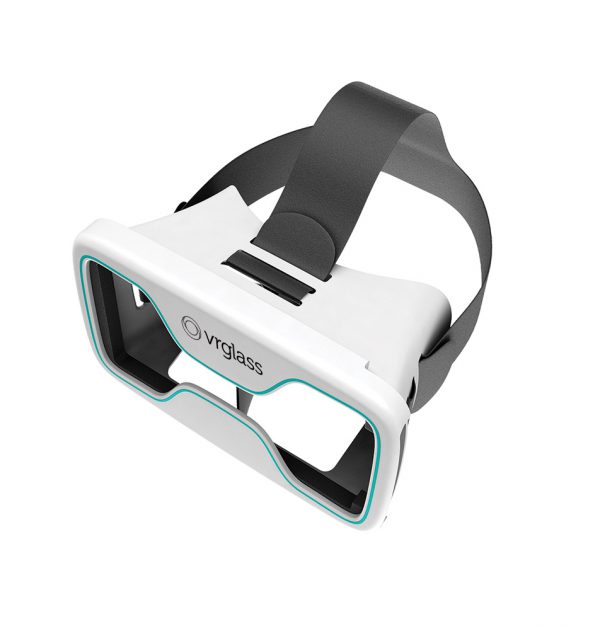For brands: Custom product design, engineering and manufacturing. For marketing events or massive distribution.
Please contact ohmar@vrglass.com | roberta@vrglass.com | +1(954) 470-3264.
For Distributors and Stores: High volume discount and OEM.
Please contact ohmar@vrglass.com | roberta@vrglass.com | +1(954) 470-3264
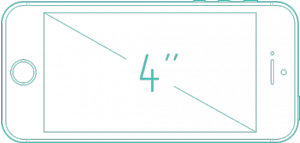
Requirements
– Devices with 4” to 6” display
– Full HD or similar resolution
– Accelerometer and gyroscope
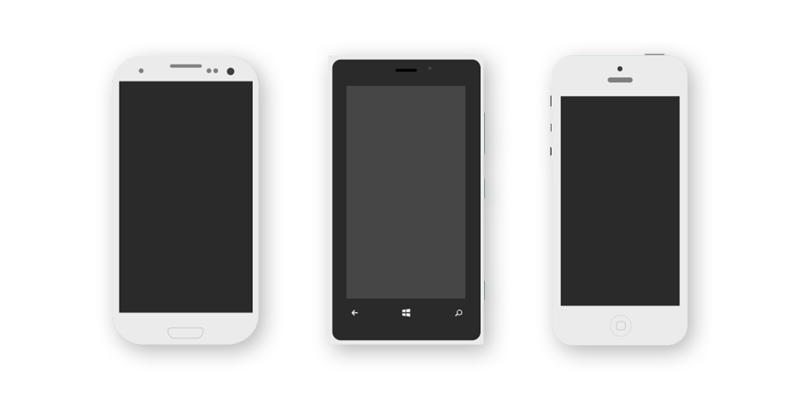
Compatible smartphones
- iPhone 5, iPhone 5S, iPhone 5C, iPhone 6, iPhone 6S, iPhone 6 Plus, iPhone 6S Plus
- Samsung Galaxy S4, S5, S6, S6 Edge, Note 3, Note 4, Note 5, Note Edge
- Motorola Moto X 2ª Geração
- Nexus 5, Nexus 6, Nexus 6p
- Asus Zenphone 2
- LG G3 e G4
Features:
- Polypropilene headset
- 2 polycarbonate lenses with 40mm diameter and 45mm focal distance
- EVA headband and 2 adapters for different smartphone sizes
- Bottom cavities for clicking the screen using your fingers
- Adjustable lens slot for 3 levels of myopia



How to use:
- Enter www.vrglass.com using your smartphone. Select 360º content (photo, video or app). Make sure the media is displaying in side-by-side view.
- Over a table or secure surface, slide the front cover of VRGlass Alpha to open. Insert your smartphone along with the adapter that best fits your phone. Devices with over 5.5” of diagonal display size don’t require adapters. You might also want to connect the headphone cable through the side opening.
- If you have myopia, remove your prescription glasses before using VRGlass. Move the lenses carefully towards the screen and choose one of the 3 levels of focus.
- Slide the front cover to close. Make sure it’s correctly closed and safe from opening. If you’re using the headband (optional), adjust carefully to fit your head’s size. To avoid breaking the headband apart, pull the far ends before pushing the back .
- Wear the headset and move your head freely. Depending on the app, you can interact by clicking the screen or staring at hot spots. Avoid using the headset for more than 5 minutes at a time and take hourly breaks between uses. More information at the bottom of this box.
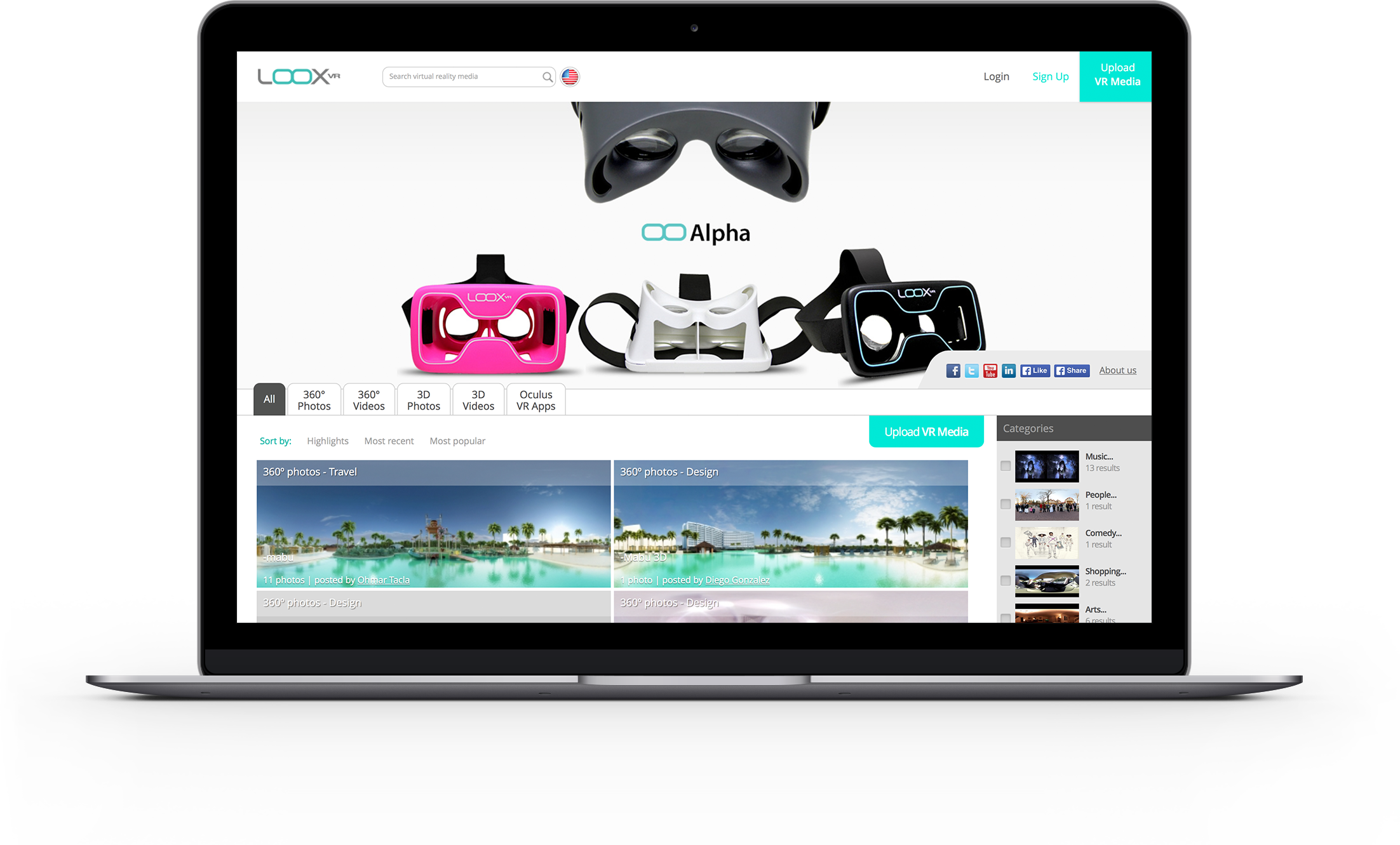
Where to find VR Content:
- Access VRGlass.com to browse 360º photos, videos, apps and games
- Download VR apps in Google Play and AppStore by searching for keywords such as “VR” and “Google Cardboard”
- Browse for 360º videos on Android YouTube app searching for “VR” and “360º”
Important Information:
– Should not be used by children under the age of 13. Adults should monitor children closely against discomfort and ensure they take frequent breaks.
– Avoid using for longer than 5 minutes at a time. Make intervals of at least 1 hour between uses.
– Do not use the headset without a smartphone.
– Stop using immediately in case of dizziness or other unpleasant symptoms.
– Don’t watch content that is not specific for virtual reality headsets.
– Don’t read texts with tiny font size.
– Forbidden for people with a history of vertigo, motion sickness, convulsions, epileptic seizures and blackouts.
– We recommend seeing a doctor before using this equipment if you are pregnant, elderly, have psychiatric disorders, suffer from a heart condition, have pre-existing binocular vision abnormalities or other serious medical condition.
– Avoid manipulating objects while wearing this headset. Watch out with your hands’ movement so they don’t hit objects or people around you.
– If you experience discomfort, do not drive or engage in any visually or physically demanding activities that have potentially serious consequences until you have fully recovered from any symptoms.
– Do not use this equipment under the influence of alcohol or drugs. Do not use if you are tired, need sleep, are hungover, have digestive problems, are under emotional stress or anxiety, or when suffering from cold, flu, headaches, migraines, or earaches.
– Never use this equipment with your smartphone connected to a power source. Interrupt usage immediately if your smartphone heats.
– Consult with a doctor if you have serious and/or persistent symptoms.